Do It yourself Digital Marketing?
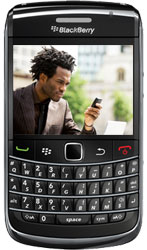 How can a tiny company market online for free (or near free)? We’ll show you the must-have basics for effective online marketing that you will see results from almost immediately. With little or no investment, you can at least be found on search engines. Do I need a website to get started? No. There are places like Google and other companies that offer a “free” website, but we’re going to assume that you could not cope with the building of one or did, but it won’t show up on search engines (a common problem with free websites). In this article, we’re going to focus on just one thing – YOUR company getting found on the internet through ‘local search.’ Being found in local searches is absolutely, positively a must in order to survive these days . Local search refers to the local companies that come up on search results. Many times these local search results are not company websites, but rather online directories, listing services, or social websites. This is where you can capitalize! Get on these local listing, rating and social sites for FREE! We’ll give you a list of these further down.
How can a tiny company market online for free (or near free)? We’ll show you the must-have basics for effective online marketing that you will see results from almost immediately. With little or no investment, you can at least be found on search engines. Do I need a website to get started? No. There are places like Google and other companies that offer a “free” website, but we’re going to assume that you could not cope with the building of one or did, but it won’t show up on search engines (a common problem with free websites). In this article, we’re going to focus on just one thing – YOUR company getting found on the internet through ‘local search.’ Being found in local searches is absolutely, positively a must in order to survive these days . Local search refers to the local companies that come up on search results. Many times these local search results are not company websites, but rather online directories, listing services, or social websites. This is where you can capitalize! Get on these local listing, rating and social sites for FREE! We’ll give you a list of these further down.
Local search works in three ways and can produce different outcomes:
- The search engine recognize where you are by IP address.
- The device you’re searching with has GPS, so the search engine knows where you are.
- Or you search with a city/area name, like “Menlo Park carpet cleaning” or “Bay Area Solar Panel Installation.”
Any of these searches above are quite common and yield local results. Ok, so if you’re still with me here, we’re going to move on to the ‘how-to’s’ now. Here are the step by step instructions on what you should do to get your company found online.
- Get a Google email account (Gmail). This will be your access to everything Google.
- Setup a Google Places account.Google Places used to be Google Maps, and is now (even more confusing) transitioning to Google+ Local. But we believe that the right thing to do is start with a Place page first. Here are the steps:
- Search https://maps.google.com/ for your company page. Search ‘Your Company Name City Name.’ For example: Bobs Used Shoes Hayward, CA. It may already exist. Make sure it’s yours by checking the address and phone number. If you find it, claim it. There will be a link to do so on the places page. If you don’t find your listing, go here http://www.google.com/places/ and set one up.
- There is a confirmation process, either by mail or by phone call. They’ll give you a code to insert in a confirmation page.
- Once confirmed, you can edit the Places account. Follow the rules, or you may get in Google Places hell. Seriously, they have rules and if you break them, it can cost you years with a bad listing with the wrong information or map location, wrong phone number, etc., or no listing at all.
- Use your real legal company name only.
- Fill out the description using key search terms you think people would use to find you, but write in sentences. Example: Our Hayward used shoe store offers new and used shoes and boots. We’re located in Hayward, right next to San Leandro and Castro Valley. Great selection of used high heels too.
- Address and phone numbers MUST be right the first time around. It’s a nightmare to change these later, so get it right the first time.
- Fill out the rest of the options. These are pretty easy to change later if needed.
- Follow-up with the confirmation if you choose the mail option. It’s just a small postcard, so keep an eye out for it and let your staff know too.
- Repeat process at Yahoo Local business listings.
- Setup a Google Plus (G+) account. This is pretty easy to do. Just go here: plus.google.com
- Setup profile (using your Gmail address)
- Add a page
- Add a profile photo – you want this to be your logo or storefront
- Add banner image – storefront or products
- Add photos
- Search for friends and pages to add to circles
- Add a Facebook Page for your business.In order to do this, you MUST have a legitimate profile account first – meaning, first name, last name, email address. No fake names! Facebook is starting to crack down on those.
- Go to facebook.com/pages/create.php and select Local Business or Place
- Choose your business category
- Add your address and phone number
- Add a profile photo – you want this to be your logo or storefront
- Fill out the rest of your business information
- Invite your friends and customers to like your page
- Add some other low maintenance social accounts, that can show up in search listings
- Yelp (You may have one already and don’t know it. Just claim it and repeat above similar steps.)
- YouTube (If you have at least one video.)
- Linked In – create for yourself as a business owner, then create a company page. Add professional connections.
- Merchant Circle
- Local Patch – search Patch.com for one near you
- Yellowpages.com
- Manta.com
- Tumblr
This sounds like a lot of work and it is, but it’s doable and every bullet you check off, it will get easier. Good luck! Hopefully the step by step instructions above will help you through this process of getting your business found online. THIS WILL WORK, we promise. But you have to follow through and get it done. If need be, ask Tommy from next door to help you and give him $20. It will be money well spent. Just do it! If you get stuck or have any questions, or would like KO to set all this up for you, contact the Internet marketing pros here at KO Websites, specializing in full service social media marketing. We have plans starting at $400/Mo and up. Visit our website home page at Web Design Bay Area Ken is owner of KO Websites, a full service San Francisco, Bay Area web design and on-line marketing firm. Contact Ken here or 510-276-9902